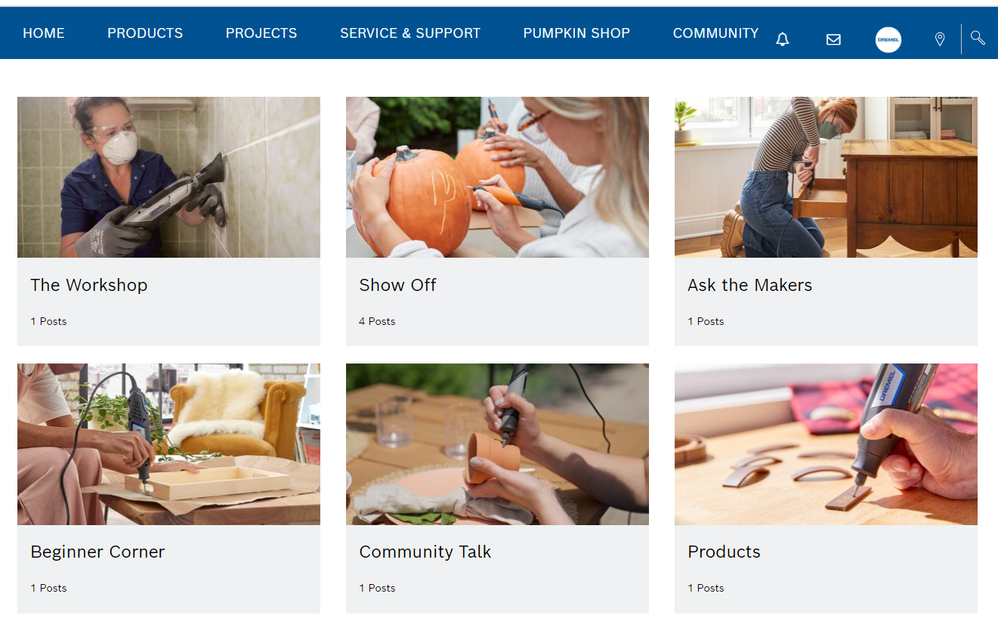Grout removal can be a tedious and challenging task, especially when dealing with old or stubborn grout lines. Fortunately, with the right tools and techniques, you can simplify the process and achieve professional-looking results. In this guide, we'll explore how to use both a Dremel rotary tool and a Dremel oscillating tool to efficiently remove grout from various surfaces.
Dremel Rotary Tool for Precision
The Dremel rotary tool is a versatile and powerful device that's ideal for precision work, making it an excellent choice for grout removal in tight spaces or intricate patterns. Here's a step-by-step guide on using a Dremel rotary tool for grout removal:
Step 1: Safety First
Before you start, ensure you have the necessary safety gear, including safety glasses and a dust mask. The rotary tool generates fine dust particles during operation, and protecting your eyes and respiratory system is crucial.
Step 2: Select the Right Accessory and Attachment
In many cases, ceramic tiles are positioned closely, resulting in narrow grout lines, sometimes as slim as 1/16 of an inch or 1.57 mm. In such situations, your go-to companion is the Dremel rotary tool paired with the 568-01 grout removal attachment. The 568-01 grout removal attachment comes equipped with a 569 1/16-inch grout removal bit. Additionally, for wider grout lines, you can opt for the 570 1/8-inch grout removal bit.
Tip: A good rule to follow is to use the 569 bit for grout lines between 1/16” and 1/8” and the 570 bit for grout lines wider than 1/8”.
Step 3: Set the Speed
Adjust the speed of the rotary tool to a moderate level, as high speeds may cause unnecessary wear on the tool or potential damage to the surrounding tiles. Start with a lower speed and increase it if needed.
Step 4: Grout Removal
This attachment positions the grout removal bit at an optimal angle, allowing you to smoothly pull the tool across the grout for effective removal. The attachment's ridge serves the purpose of keeping the bit centered between the tiles, ensuring accuracy in the process.
Gently pull the rotary tool along the grout lines, applying light pressure and allowing the tool to do the work. It's essential to note that when using the rotary tool for grout removal, it's advisable to pull the bit across the grout rather than pushing it into the grout. This technique minimizes the risk of breaking the grout removal bit, preserving its longevity and effectiveness and is less likely to damage any adjacent tiles.
Step 5: Clean-Up
Regularly stop to clean the tool and remove grout debris. Use a shop vacuum to periodically remove the grout dust from the grout lines. If no vacuum is available, a small brush or compressed air can help keep the tool and workspace clear.
Dremel Oscillating Tool for Larger Areas
While the rotary tool is excellent for precision grout removal work, the Dremel oscillating tool is better suited for larger grout removal projects when the grout line is wider or the amount of grout that needs to be removed is copious.
Step 1: Gear Up
Put on your safety gear, including safety glasses and a dust mask, to protect yourself from the fine dust produced during the process.
Step 2: Blade Selection
While you can achieve precise results when using an oscillating tool to remove grout, an oscillating tool becomes the best choice for use on wide grout lines and large jobs. Any Dremel oscillating tool equipped with a Dremel Multi-Max grout removal blade will help you in this activity. The MM501 and MM502 1/16-inch grout removal blades are ideal for grout lines 1/16-inch to ¼-inch wide and the MM500 1/8-inch blade is ideal for grout lines from ¼-inch and wider.
Step 3: Adjust Speed
Set the oscillating tool to a medium speed to balance efficiency and control. This will prevent unnecessary strain on the tool and ensure a smooth grout removal process.
Step 4: Grout Removal
Unlike the rotary tool, an oscillating tool can be both pushed and pulled through the grout to remove it because the grout removal oscillating blade is much more robust and durable than the more precise grout removal rotary tool bit. Gently guide the oscillating tool along the grout lines, letting the blade make consistent contact. The oscillating motion efficiently cuts through the grout without causing excessive vibrations.
Tip: The grout removal blade can be positioned with the “flat” end facing away from the tool to enable greater grout removal access into tight corners and vertical surfaces such as walls.
Step 5: Cleanup
Regularly stop to clean the tool and remove grout debris. Use a shop vacuum to periodically remove the grout dust from the grout lines. If no vacuum is available, a small brush or compressed air can help keep the tool and workspace clear.
Conclusion
By combining the precision of a Dremel rotary tool with the efficiency of a Dremel oscillating tool, you can tackle grout removal projects with confidence. Remember to prioritize safety, select the right attachments or accessories, and take your time to achieve clean and professional results. Whether you're working on a small bathroom renovation or a larger tiled area, mastering the use of both tools will make grout removal a smoother and more manageable task.
I’ve included two videos for your reference.
Rotary Grout Removal
Oscillating Grout Removal
- John