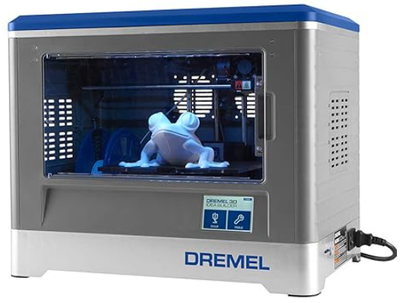That's awesome—congrats on acquiring a 3D20 printer! It's a solid machine for getting into 3D printing.
Regarding your question, to file transfer:
- With the latest firmware version (which we strongly recommend using), the only supported method for transferring files is via SD card.
- Save your sliced files to the SD card, then insert the SD card into the printer to begin printing.
Note: USB file transfer is not supported with the updated firmware. Older firmware versions may allow file transfers via USB cable. However, using outdated firmware is not recommended due to potential compatibility and performance issues.